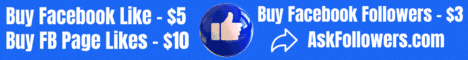Have you ever considered launching a YouTube channel but feel hesitant about showing your face?
Fear not, as starting a faceless YouTube channel with AI provides a viable solution.
Numerous successful faceless YouTubers, like HowToBasic, CrashCourse, and Screen Junkies, boast millions of subscribers.
Thanks to recent advancements in artificial intelligence (AI), creating content is now more accessible and cost-effective.
With free AI tools, you can independently establish a faceless AI YouTube channel.
Discover the step-by-step guide to creating a faceless YouTube channel using AI in this blog!
- Step 1: Identify Your Faceless AI YouTube Channel Niche
Launching a faceless AI YouTube channel starts with choosing a niche that aligns with your interests. Passion is key to success. If your hobby doesn’t suit a faceless format, seek ideas from ChatGPT by asking for suggestions like “Give me 100 faceless YouTube automation channel ideas.” Select a theme you love or opt for a less competitive niche based on ChatGPT recommendations.
- Step 2: Craft Your YouTube Bio with ChatGPT and AI Image Generator
Build your personal brand in your YouTube bio using ChatGPT. Generate captivating names and descriptions by considering your channel’s theme, style, and unique representation.
Use an AI image generator like Stable Diffusion or Midjourney to create an appealing profile picture and banner while maintaining anonymity. Adjust the image size for your YouTube banner using photo editing tools.
- Step 3: Utilize ChatGPT to Script Your YouTube Video
Create quality content for your faceless AI YouTube channel with a well-crafted script. Ease the process by using ChatGPT or an AI YouTube script generator. Provide ChatGPT with a few ideas, and it can generate attention-grabbing stories quickly.
Whether your channel focuses on “How-to” tutorials or popular science, ChatGPT enhances creativity for resourceful content. Ensure factual accuracy by cross-checking information, as ChatGPT’s knowledge extends only up to 2021.
- Step 4: Choose a Voice Generator for Your AI Faceless YouTube Channel
Enhance your brand image and engage your audience with a good voice-over for your YouTube videos. With AI advancements, professional voice-overs are cost-effective. Use a free AI voice-over generator, Text to Speech, which supports multiple languages and voices. Consider other paid options like Text to Speech Microsoft Edge for a broader range of tones and voices, including robotic options.
- Step 5: Generate Visuals with a Faceless AI Video Generator
In the era of AI, creating quality videos for your YouTube channel has become more efficient. Speed up video production with a faceless video AI generator. Control the content, language, and voice, then download and insert the talking head into your YouTube video without revealing your face.
- Step 6: Enhance Quality with AI Video Enhancer
In addition to the faceless video AI generator, consider enhancing your recorded videos with an AI video upscaler. Alternatively, use an AI video generator to incorporate various video pieces, adding depth and variety to your content.
An AI video enhancer automatically improves overall video quality by upscaling resolution, reducing noise, correcting colors, and more.
- Step 7: Add Music to AI YouTube Video Using AI Music Generator
While not necessary for every video, adding background music can evoke emotions, set tones, and enhance viewer engagement. AI music generators provide opportunities to create original music preferred by the YouTube algorithm.
- Step 8: Craft Captivating Video Captions
In some instances, your audience on your faceless AI YouTube channel may be unable to play your video with sound. To address this, it is crucial to incorporate captions into your video content.
Fortunately, advanced AI video generators offer an auto-subtitle option that effortlessly generates subtitles based on the typed text. These tools share common features, including the ability to generate AI captions based on voice recognition, upload subtitle files, and manually add subtitles.
- Step 9: Refine Your Video through Editing & Upload
The final step involves enhancing your faceless AI YouTube video through meticulous editing. An all-in-one video platform can help you record, edit, market, and analyze videos seamlessly, providing a comprehensive solution for optimizing your AI-generated content.
Conclusion
Creating a faceless AI YouTube channel is a straightforward process that involves selecting the right AI tools, generating engaging content, and ensuring accessibility through captions. With AI tools, you can effortlessly produce, edit, and share your videos. By following these steps, you’ll have a captivating AI YouTube channel ready to connect with audiences, even without a visible face.
More Stories
From Dysfunction to Function: MacBook Repair Essentials
Understanding the Common Issues When your MacBook shows dysfunction, it can disrupt your workflow and daily activities. Knowing the common...
The Benefit of Solar Panels for Your Home and the Environment
Installing solar panels on your property is a forward-thinking choice that will benefit your whole family. Solar electricity is a...
Changing Job Roles with AI Addition
In an era of quick technical progress artificial intelligence (AI) is redefining old job roles and reshaping industries. AI generates...
Alaya AI | Top Distributed AI Data Platform in 2024
The scenario of the phenomenon is the fast-changing world of technology mankind, where an intelligent computer program, or, in other...
Navigating Colorado Lease Agreements
Are you renting a property in Colorado? Navigating lease agreements can be daunting, but understanding your rights is crucial. In...
Exploring the Changan CS95 PLUS: Price, Specs, and More
In the realm of automobiles, Changan Motors has consistently showcased its prowess in crafting vehicles that blend innovation, performance, and...